Analyzing your Meeting Room usage
A large number of invitations are continuously sent throughout your Exchange organization to book meeting rooms through Exchange Room Mailboxes. These are resource mailboxes assigned to a physical location, which users include in their meeting requests to book corresponding rooms. This post explains how to precisely measure this activity and produce a Meeting Room usage report. This feature is also available for Office 365 from version 11 onwards.
The Calendar Item Search report
Promodag Reports allows you to extract calendar content from any mailbox using the Calendar Item Search report, in the Mailbox Content category. However, it is more specifically designed to collect Exchange Meeting Room Statistics by scanning the content of the Room Mailboxes’ calendars and calculating their occupancy rate.
Set custom business hours
First, set business hours. In this example, the working hours in this company are 9 AM to 6 PM, Monday to Friday.
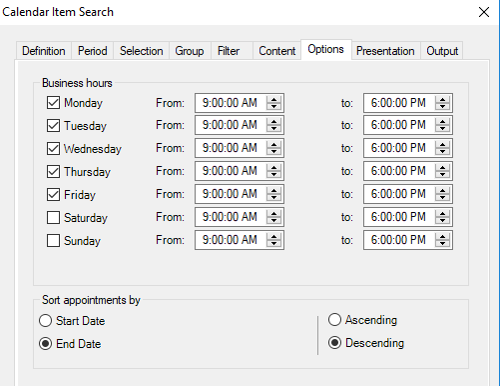
Calculating the occupancy rate
If you simply need a list of all Meeting Rooms with minimal details (name of the room, number of meetings, cumulative duration, duration of meetings within business hours), then set the detail level of the report to Mailbox as shown below.
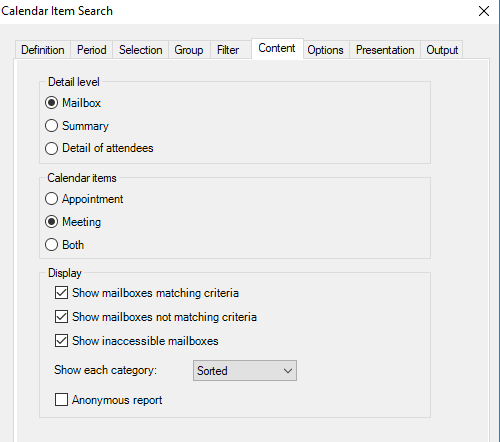
The report will also show the occupancy rate, i.e. the ratio between the cumulative duration of meetings within business hours and the total duration of those business hours.
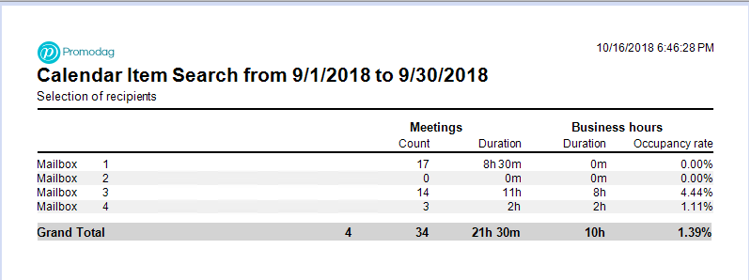
For example, Room Mailbox 3 had 14 meetings in September 2018 for a cumulative duration of 8 hours between 9 AM and 6 PM. The ratio between those 8 hours and the total duration of business hours that month – 4 weeks at 45 hours or 180 hours – is 4.44%
On the other hand, Room Mailbox 1 had 17 meetings during that same period. However, none of them took place during business hours; this is the reason why the occupancy rate comes to 0.00%.
Conclusion
Meeting rooms are one of the most important assets of your workspace. But to get the most out of them, you have to try to maximize their use. Whether it is real estate or your team's time management, Promodag Reports can help you make sound decisions about your company's meeting rooms and plan for future requirements. You will no longer have to figure out when people will ask you how many meetings you have in a month or what their occupancy rate is.
Start your free 45-day evaluation today and try our unique and innovative Exchange reporting tool that combines all the key elements for reporting on Exchange Online and on-premises in a single solution. We would be happy to receive your feedback, or any other comments or questions regarding our product.
Try Promodag Reports Free for 45 Days
