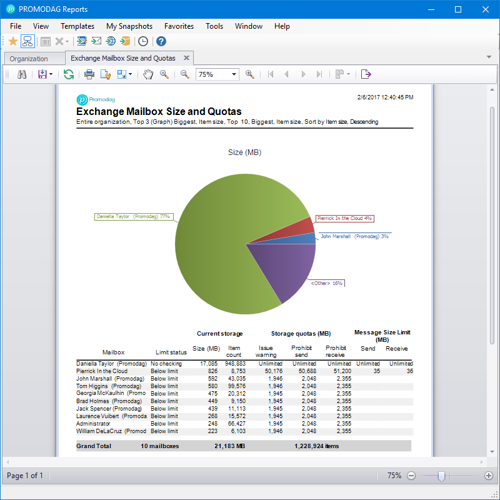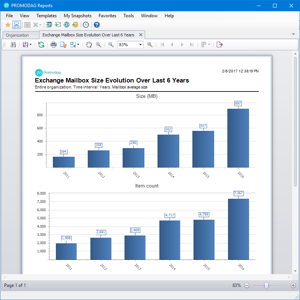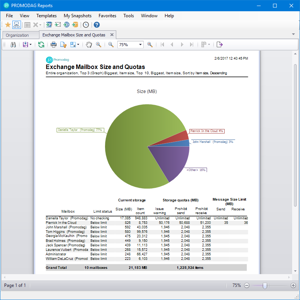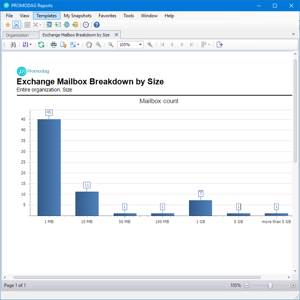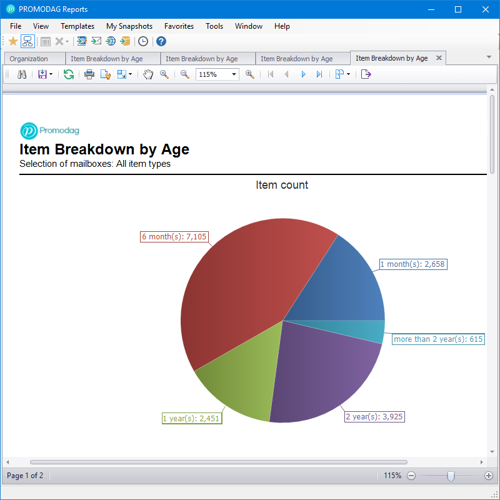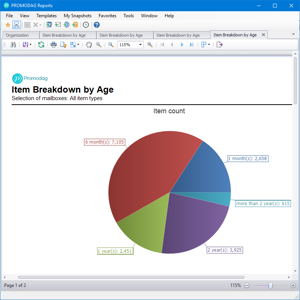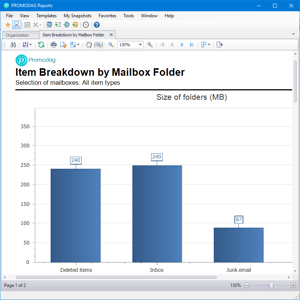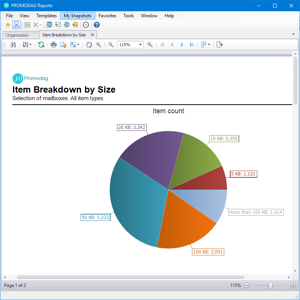Exchange Mailbox Size and Content reports
Let’s face it, controlling users mailbox size is a burdensome but necessary chore, which is why you need the right tools to accelerate and automate the task. Promodag Reports not only includes a wide range of Exchange mailbox size reports, which are far superior to the ones you can produce with PowerShell, but combines them with precise Exchange Mailbox content reports to help guide users as to which large content files can be deleted or archived.
Exchange Mailbox Size Reports
Promodag Reports have a dedicated group of mailbox size reports that enable you to:
- Produce a list of the top Exchange mailboxes by size
- List mailboxes that have exceeded their quota
- Obtain mailbox statistics about size and number of items
- Warn users that are close to their quota before they get the "Mailbox Size Limit exceeded" message
- Group mailboxes by size so you can apply relevant mailbox quotas
- Keep a history of Exchange mailbox size
- Find the % growth of mailboxes for specific periods of time
- Check the evolution of mailbox size in time to highlight trends
- Go further than the get-mailboxstatistics command by producing attractive reports and saving data for historical reports
- All Promodag Reports are attractively laid out and can be automated once set up.
In addition, all our Exchange reports can be customized and exported to various output destinations, such as a network share, an email recipient or a SharePoint library. Available output formats include PDF, XLSX, CSV and HTML.
Exchange Mailbox Size Reports
Promodag Reports delivers the knowledge you need to efficiently guide users on what should be deleted in their mailboxes to regain space and avoid exceeding their quotas. To achieve this efficiently, what is needed is both the ability to identify mailbox sizes in granular detail but also content reports that enable you to drill down to the Outlook items taking up space.
Exchange Mailbox Content Reports
Here are just some of the tremendously powerful tools that Promodag Reports puts at your disposal:
- Gauge the weight of old items in mailboxes
- Estimate the number of messages in the Deleted items folder
- Generate statistics on message age to see what archive policy to setup
- Find which is the largest folder of your users
- Detect, in user mailboxes, huge items that can be deleted or archived
- Use the collected data to plan for archiving unnecessary emails
- Go well beyond the get-mailboxfolderstatistics command and produce attractive reports
- All Promodag Reports are attractively laid out, can be automated once set up.
In addition, all our Exchange reports can be customized and exported to various output destinations, such as a network share, an email recipient or a SharePoint library. Available output formats include PDF, XLSX, CSV and HTML.
Try Promodag Reports Free for 45 Days