Filtering is now available in the Inbox Rules report
One of Promodag Reports' unjustly overlooked reports is Inbox Rules. As its name suggests, it extracts the rules activated by users on their Outlook clients and has just undergone an ergonomic upgrade. Let's take a closer look.
A dynamic report that requires permissions
Inbox Rules is part of the Mailbox Content category, most of whose reports use the Exchange Web Services APIs to open mailboxes and browse their contents. This obviously requires higher permissions than a standard user: the Exchange ApplicationImpersonation role must be granted to the Promodag account if you're using user authentication to Exchange on-premises or Office 365, and full_access_as_app permission to the Promodag application published in Microsoft Entra ID if you're using certificate authentication to Office 365. The help file supplied with Promodag Reports explains how to grant these permissions.
Retrieve redirection rules
Inbox Rules now features a tab for filtering rules by type: Move, Delete, Forward, Redirect. It is therefore possible to retrieve only forwarding rules, enabling the administrator to easily detect all those that redirect messages to internal or external email addresses.
All you have to do is tick two boxes:
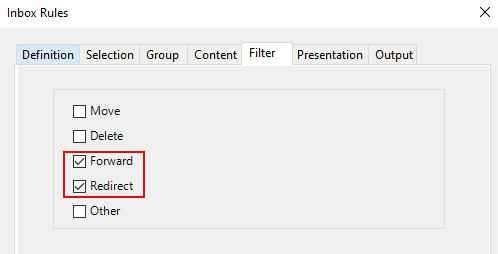
And here's the result, which you can export in CSV format for processing in Excel:
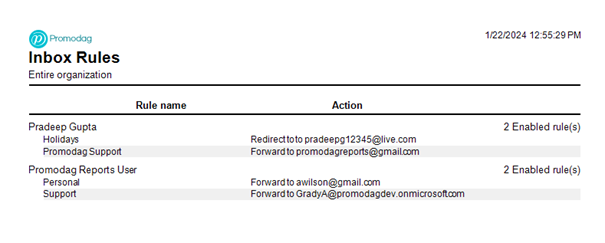
What about server-side rules?
Inbox Rules only retrieve client-side rules. For server-side rules, use the Recipient Delegate Permissions report and its Filter tab.
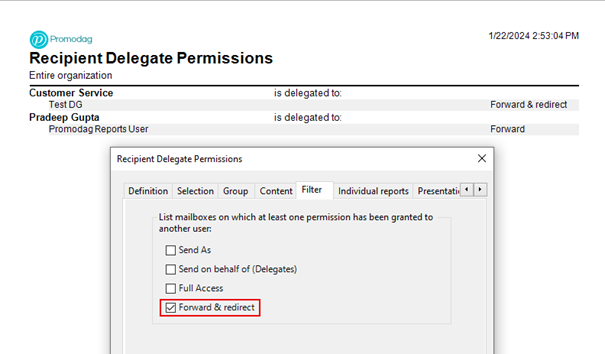
This last report was the subject of a specific article: Easy-to-Use Exchange Online Mailbox Permissions Reporting.
Conclusion
We hope to have filled a small gap with the introduction of this new option. If you're not yet familiar with our reporting tool for Exchange and Office 365, download it from this page for a free 45-day trial!
Don't forget to bookmark this blog! You can submit a support request, ask business questions or simply send us your comments via our contact form.
Comprehensive Exchange reporting made simple for Office 365, On-Premise, and Hybrid environments
Start your free 45-day trial of Promodag Reports
