Generate a list of all mailboxes, with their SMTP addresses and other attributes
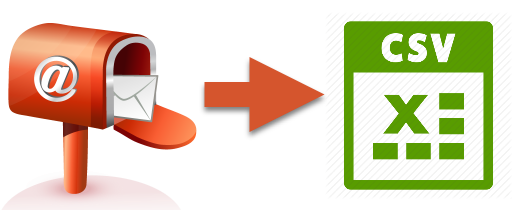
You may regularly need to produce lists of User Mailboxes along with some of theit attributes, for example their SMTP addresses, user location (Office) and Employee Type. One solution is to use the Exchange Management Shell and run the get-mailbox cmdlet; however, it can take some time to retrieve this information, especially if your mailboxes are hosted in Exchange Online.
However, you can easily achieve that with Promodag Reports whether you use Exchange on-premise or Office 365, by using Selected Attributes From Recipients, that you will find in the Templates > Organization Overview menu.
You simply need to select all mailboxes in the organization, or a group of mailboxes you wish to focus on, and then select the attributes you need to report on (First name, Last name, Email address, Office, Employee Type...).
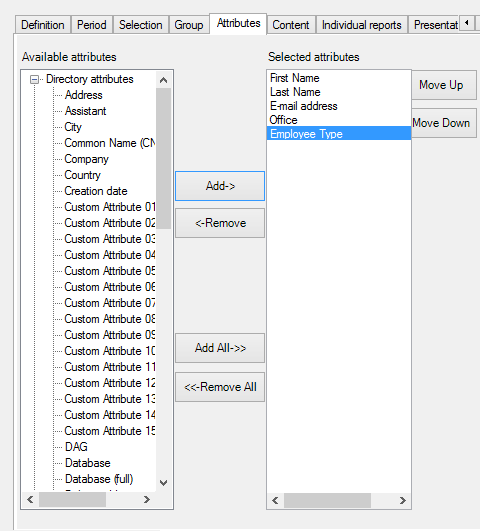
Finally, export your report as a CSV file, and then open this file in Excel.
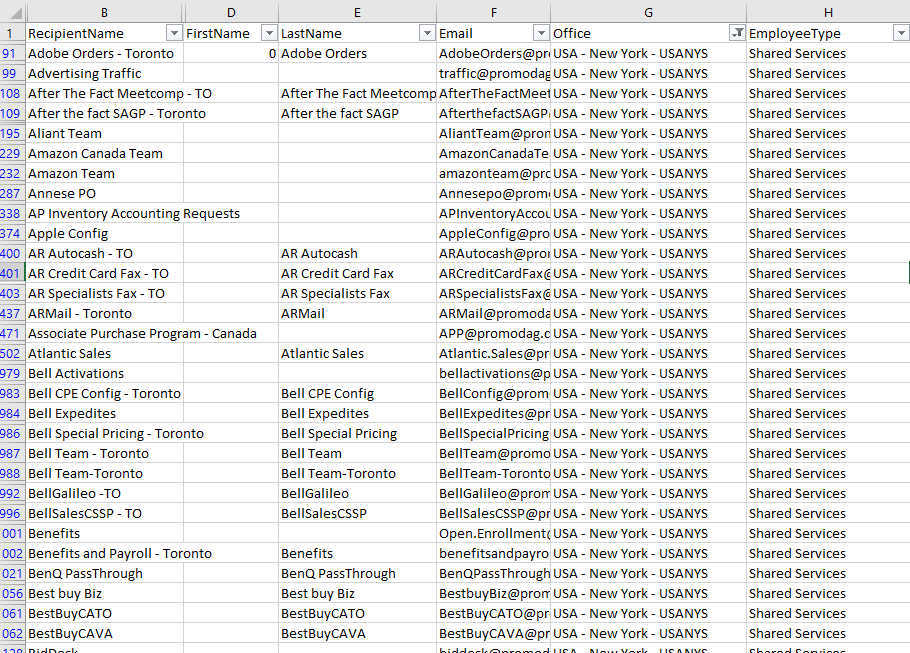
Stand out from the crowd and produce attractive reports on your Exchange on-premise or hosted messaging system with Promodag Reports. More information about our products can be found on our homepage.
Comprehensive Exchange reporting made simple for Office 365, On-Premise, and Hybrid environments
Start your free 45-day trial of Promodag Reports
