Moderated distribution groups are now identified
We were recently asked to enable the selection and identification of moderated distribution groups, i.e. groups whose messages can be pre-screened by one or more moderators before being delivered to the mailboxes of its members (lien: ). Promodag Reports imports the required attributes from version 14.0.066 onwards.
Selecting Moderated Groups
You can select moderated groups using the Advanced button on the Selection tab of the Distribution Groups and Distribution Group Usage reports. The condition Moderated Recipient = True will be used.
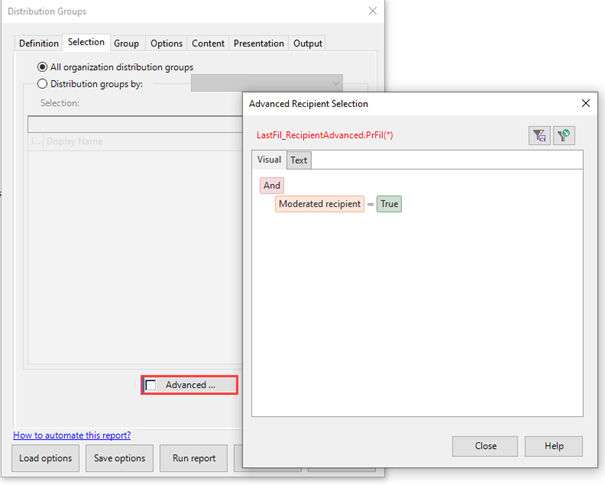
Distinguishing moderated recipients
It is now also possible to display whether a group is moderated in the two dedicated reports by means of the additional attribute "Moderated recipient".
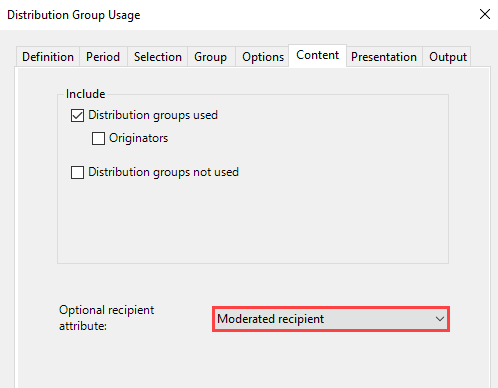
Export the list of moderated groups and their moderators
Finally, it is possible to export the list of moderated groups and their moderators in CSV format. To do this, a new option has been added to the Content tab of the Distribution Groups report. You can either list all the moderators in a single field or in separate fields in the same way as the adjacent option for listing group members.
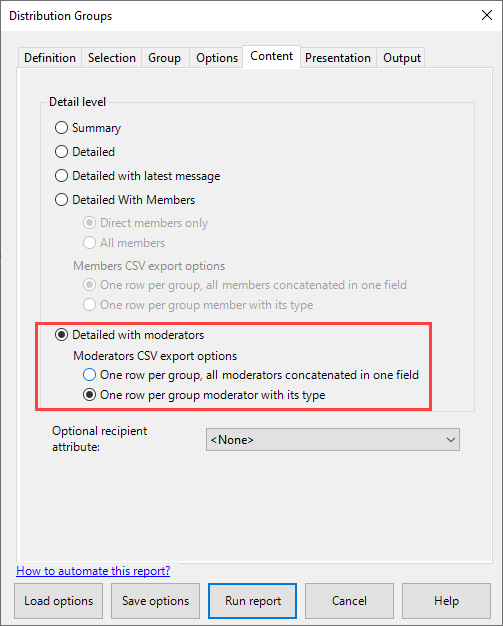
We hope that this new option will help you refine your distribution group management. You can download Promodag Reports on this page, and submit your questions, evolution requests or support requests using our Contact form.
Comprehensive Exchange reporting made simple for Office 365, On-Premise, and Hybrid environments
Start your free 45-day trial of Promodag Reports
