New report on messages sent on behalf of an Office 365 mailbox
As we explained in a previous post, the information returned by Exchange Online and used in the tracking logs created by Promodag Reports is not exactly the same as the information contained in the on-premises Exchange tracking logs and it is no longer possible to determine the identity of the sender of a message sent "On behalf of" a delegated mailbox – for example, a Shared Mailbox - with Office 365. We advised to enable the functionality of copying messages sent by the sender to the sent items folder of the delegated mailbox and to use the General Mailbox Contents report, but this was still a bit complex. So, we created a new report. The execution of the PowerShell cmdlet MessageCopyForSendOnBehalfEnabled remains a prerequisite.
The Delegated Mailings report
The new Delegated Mailings report is in the Mailbox Content category and not in Mailbox Traffic since it does not use the Office 365 tracking logs. This means that it only looks at Outlook items still in the Sent Items folder of the delegated mailbox at the time of its execution and therefore may be incomplete.
You can choose between the Mailbox and Item detail levels.
- At the Mailbox level, the number of messages sent directly from the mailbox is listed, and underneath those sent by delegates with their email address:
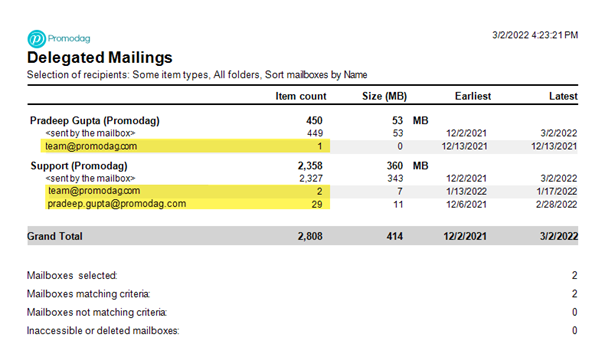
- At the Item level, all the Outlook items sent on behalf of the delegated mailbox are listed with the correspondents and their level (To, Cc, Bcc). These items can be sorted by size, date or subject.
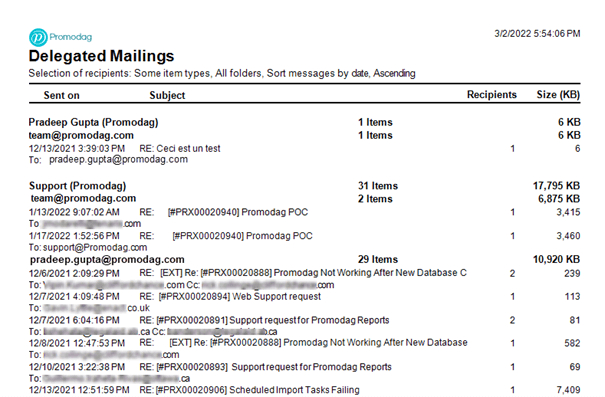
Filtering items by age
Like all content reports, Delegated Mailings does not have a Period tab. We will therefore use the Filter tab to retrieve only the items created since n days or n months (in the screenshot below, since 1 month):
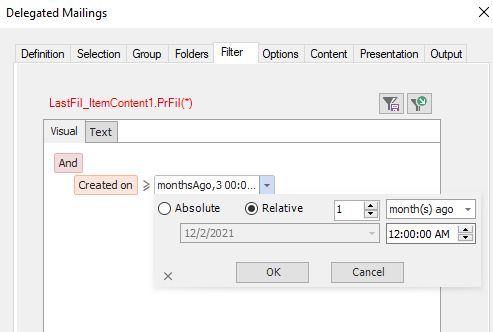
Conclusion
We hope to have filled a gap with this new report on delegated mailing. You can download version 14 of Promodag Reports from our website and use our contact form to leave your comments and send us your business questions or support requests.
Comprehensive Exchange reporting made simple for Office 365, On-Premise, and Hybrid environments
Start your free 45-day trial of Promodag Reports
