How to check disk space usage in Exchange Server
Exchange disk space running low is a common issue that wastes the time of many administrators. The transaction log files created by the mailbox databases are usually the cause of this problem, eventually causing them to dismount. Fortunately, Promodag Reports can help you watch your Exchange disk space.
An overview of Exchange disk space usage
You can easily check the size of your Exchange databases by using the Database Size Information report, in the Storage category. This report not only shows the actual disk space usage, but also the recoverable space - or white space - in each database, and the size of its associated transaction log.
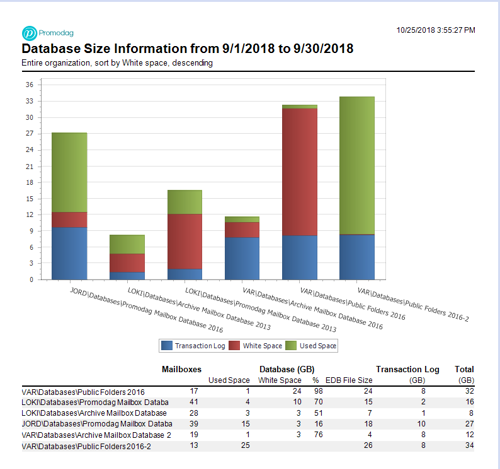
As you can see, white space and transaction logs can take up a good part of overall disk space consumed, and it makes sense to keep an eye on it.
White space
White space is the area in an Exchange database which is created by the deletion of an item or object, for example a mailbox. It acts like a buffer and it is created along with the mailbox database itself. White space may increase or decrease when you migrate, move, purge or delete mailboxes; the mailbox database will reuse it for any new mailbox item or object. However, the used white space will also take up more disk space and the mailbox database will also allocate more space for it, ultimately increasing the database size.
This PowerShell command gives you the size of your databases and their white space:
Get-MailboxDatabase -status | select Name,DatabaseSize,AvailableNewMailboxSpace
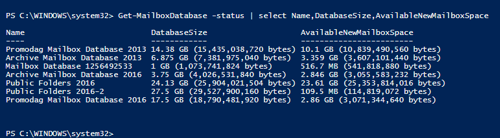
It is recommended to use databases with a lot of white space first and regularly rebalance mailboxes between Exchange databases depending on available disk space.
Transaction log
The Exchange database uses transaction logs to accept, track, and maintain data. All transactions are first written to transaction logs and memory, and then committed to their respective databases. Transaction logs can be used to recover Information Store databases if a failure has corrupted them.
Transaction logs are deleted during backups. It is also possible to set circular logging to avoid consuming all available disk space.
Looking for a reporting tool? Try Promodag Reports for free
Database size information is just one example of the many reports that can be created with Promodag Reports. We offer a free 45-day trial to test our product out before you buy. If you have any questions or comments please feel free to contact us.
Comprehensive Exchange reporting made simple for Office 365, On-Premise, and Hybrid environments
Start your free 45-day trial of Promodag Reports
