Error "AuthorizationManager check failed" when testing the connection to Office 365
You may come across the following error when testing the connection of Promodag Reports to Office 365:
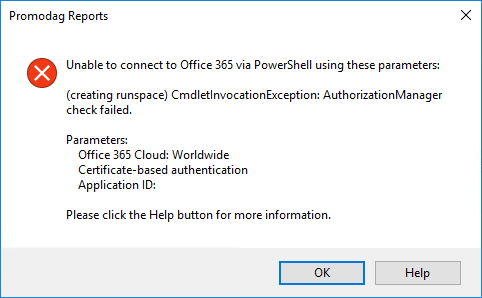
This usually happens when you update the application using a .zip file provided by Promodag. By default, PowerShell script files that were downloaded from the internet are blocked to protect the computer from untrusted files.
Here is how to fix it:
- Open Windows PowerShell,
- Navigate to the Promodag Reports installation directory (C:\Program Files\Promodag\Reports14),
- Enter this command: Get-ChildItem -Recurse | Unblock-file
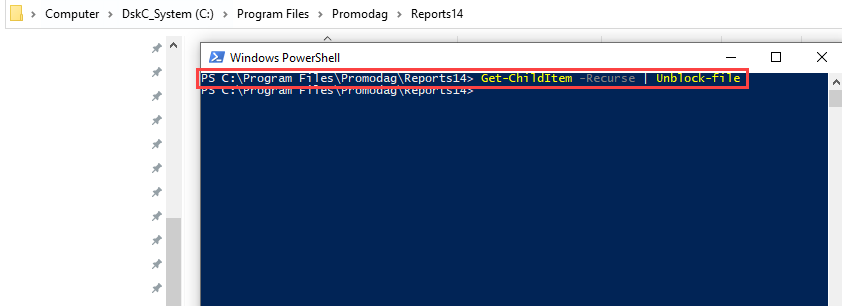
Comprehensive Exchange reporting made simple for Office 365, On-Premise, and Hybrid environments
Start your free 45-day trial of Promodag Reports
