Enhanced export to SharePoint
Export to SharePoint has recently undergone some improvements, the most important of which is compatibility with modern SharePoint Online authentication. We still had to deal with subsites and subfolders.
Subsites
SharePoint subsites are now better managed. Now only the last segment of the path to the library is shown in the Library path field, and its name is displayed in gray as it was resolved.
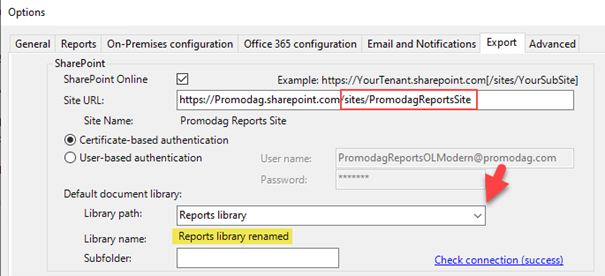
This is how the subsite looks in the SharePoint web interface:
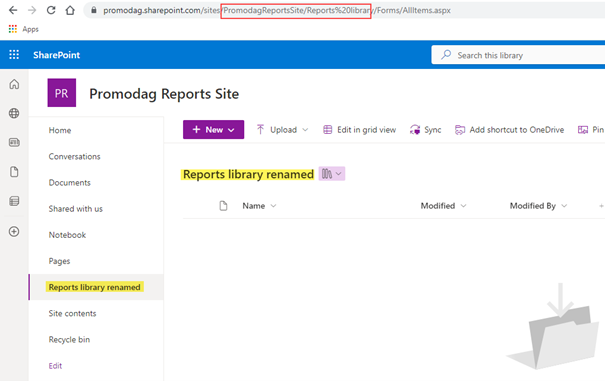
Subfolders
Promodag Reports v.14 now also manages any subfolders created in a library. You just have to enter its name preceded by a / in the dedicated field. It is possible to define folders at various levels, for example /Folder1/Folder2. These folders must already exist in the SharePoint library because Promodag Reports cannot create them.
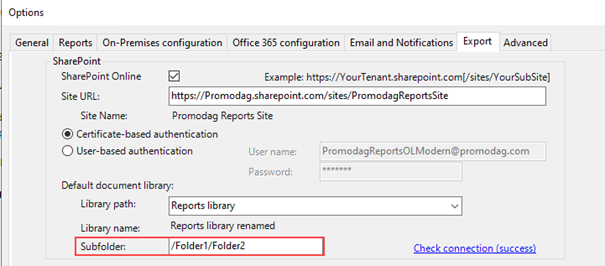
Finally, this general setting does not exclude the possibility of defining a different library and a different folder in the report.
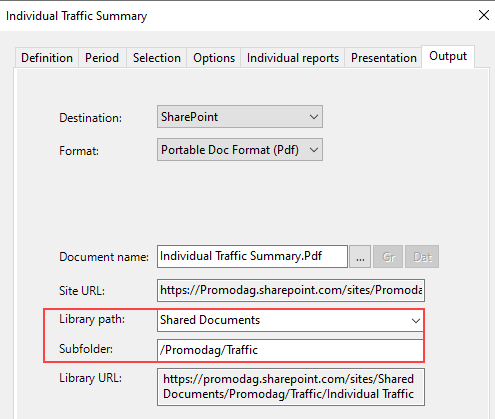
Conclusion
We hope that these improvements will simplify the task of those of our customers who use SharePoint to publish their reports. Please feel free to use our contact form to send us your suggestions, requests for development or support. If you are not yet a Promodag customer, download the product today and try it without obligation for 45 days.
Comprehensive Exchange reporting made simple for Office 365, On-Premise, and Hybrid environments
Start your free 45-day trial of Promodag Reports
