Remove an entry from the Favorites menu
To remove an entry from the Favorites menu, follow these steps:
- Load the report using the Favorites menu;
- Click on the Save button;
- Uncheck the Add to favorites menu check box;
- Click OK to close the report dialog box.
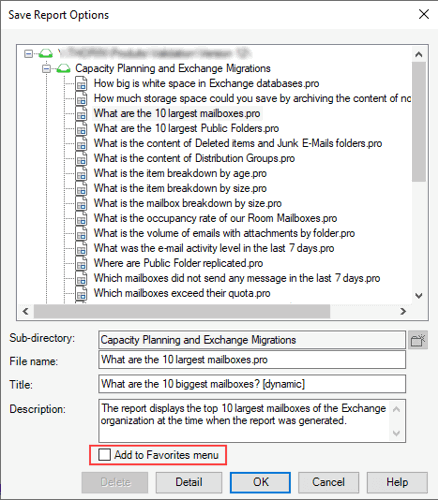
Related article: How to add a report to the Favorites menu.
Comprehensive Exchange reporting made simple for Office 365, On-Premise, and Hybrid environments
Start your free 45-day trial of Promodag Reports
