How to access Office 365 resources without an account

The most fundamental new feature of v.14 is how you connect to Office 365. Until now, a user account with certain permissions and a mailbox were required to access Exchange Online resources: the directory, traffic data, object size and the contents of mailboxes and public folders. However, this method of delegated permissions was by definition incompatible with multi-factor authentication (MFA). We now also offer a new method called certificate-based authentication.
The certificate-based authentication mode
Promodag Reports is a product designed to work mainly in batch mode - so without any human intervention - and MFA cannot work in this context. The alternative is to use the Certificate-Based authentication mode, which means granting permissions directly to the Promodag Reports application in Azure AD. With this mode, no specific user account and mailbox are required, which completely eliminates the problems of password expiration and MFA compatibility. The Exchange Online Management v.3 PowerShell module is now delivered with the application.
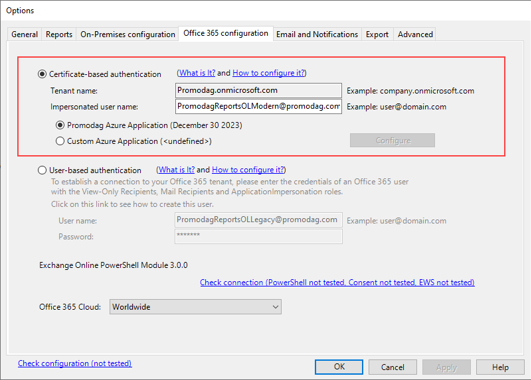
Create the Promodag Reports application in Azure
Update: the certificate authentication configuration method has been changed as of v.14.0.0143, see this Knowledge Base article: Configure certificate-based authentication to Office 365.
Conclusion
The certificate-based authentication mode represents an important step in the evolution of Promodag Reports and its integration into increasingly secure hosted environments. If you are not yet a customer, feel free to download it for a free 45-day evaluation. You can send us any business question or support request using our contact form.
Comprehensive Exchange reporting made simple for Office 365, On-Premise, and Hybrid environments
Start your free 45-day trial of Promodag Reports
