Create a report showing the size and item count of mailbox folders such as Sent items and Deleted items
Question:
I would like to get a report showing the size of all Sent items and Deleted items folders for a selection of mailboxes. How do I do that?
Answer:
The most appropriate report template to use is called Mailbox Folder Size and you will find it on the Templates > Mailbox Content menu.
Please select the following options:
- Selection tab: Select all mailboxes in the organization, or a group of mailboxes (by OU, Server, Database...);
- Folders tab: Select Some criteria, select the Sent items folder in the drop-down list, Item count >0, and click OK to add your filter. Repeat this operation for the Deleted items mailbox folder. Select the Sub-folders check boxes to take all sub-folders into account.
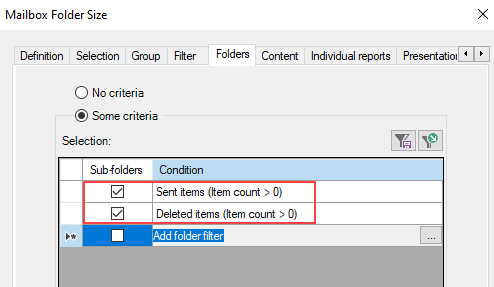
- Content tab: Under Detail level, select Mailbox if you need an overview only (one line per mailbox) or Folder if you need to see the item count and size per folder.
- Presentation tab: Size in MB;
- Output tab: Your own choice (Screen, Printer, Disk file, Email recipient, SharePoint, Database table).
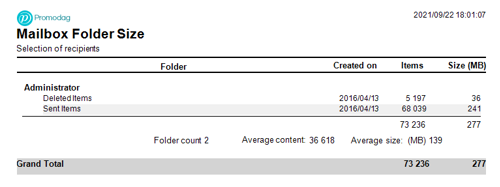
Try Promodag Reports Free for 45 Days
