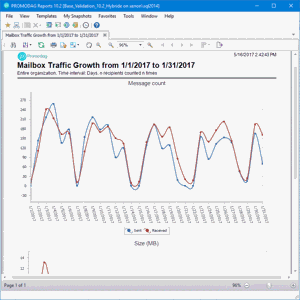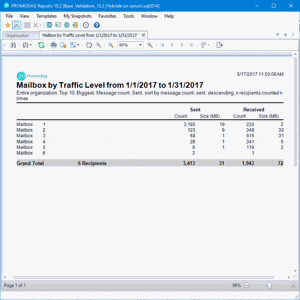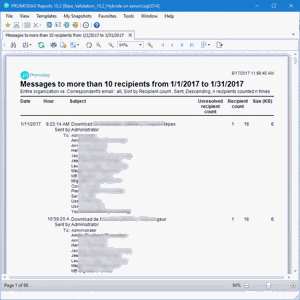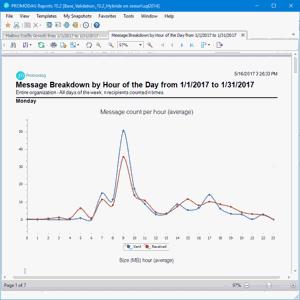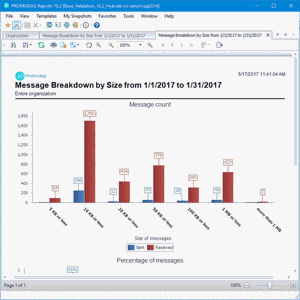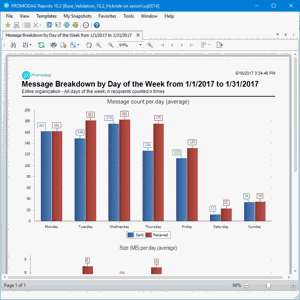Exchange Traffic Analysis Reporting
There are a large number of reasons why it is vital to monitor and analyse Exchange traffic: from assessing server health, to planning for upgrades and maintenance cycles, to understanding the types of use and growth in overall traffic.
Promodag Reports provides a wide range of Exchange traffic analysis reports to enable you to ensure your email systems run smoothly and predict when and where changes are required.
Customize and automatically share your traffic analysis reports with colleagues in a wide variety of formats and to multiple out destinations such as a network share, an email recipient or a SharePoint library. Available output formats include PDF, XLSX, CSV and HTML.
Mailbox and Public Folder Traffic Reports
Promodag Reports can help you do the following:
- Generate Exchange traffic reports to list messages sent from, or delivered into mailboxes or public folders
- Search for specific messages by subject or number of recipients using advanced filtering functionalities
- Determine trends in traffic evolution and isolate the top n senders or receivers in the Exchange organization, or simply within a group of mailboxes.
Mailbox and Public Folder Traffic Reports
Traffic Statistics Reports
If your need is for statistical analysis, you can generate:
- Metrics that let you perform a background analysis of the messaging activity, mostly in graphical format
- Clearly understandable graphs showing the distribution of messages by size, hour, or day of the week to analyze user behaviour
- Plan for maintenance work on Exchange servers.
Traffic Statistics Reports
Try Promodag Reports Free for 45 Days