How to detect mailboxes with a high activity level
Starting in April 2021, Microsoft will update the way receiving limits are enforced in Exchange Online. Emails will be throttled for recipients that exceed the threshold of 3600 messages per hour to protect the health of the messaging system and ensure optimal mail flow performance. This change is a good opportunity to review the various reports used to measure the level of Office 365 and Exchange on-premises mailbox activity.
Sort mailboxes based on their individual or group traffic
The Mailbox by Traffic Level report is designed to display an overview of the traffic of the selected mailboxes according to the number of messages they have received (or sent) during a given period.
If your organization is a hybrid and you only want to display the mailbox activity of your Office 365 tenant, it is very simple: just select the mailboxes by organization type, Office 365 or by server and choose Office 365, which we treat as yet another Exchange server.
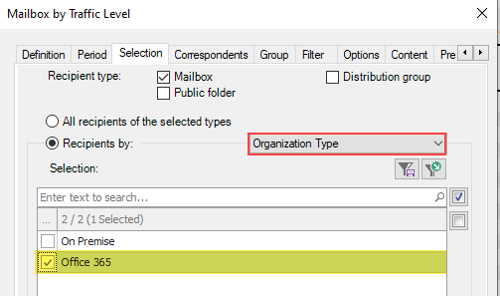
And here is the result:
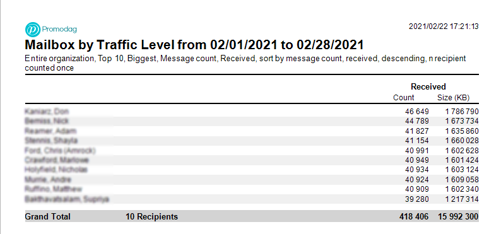
You can display only a top n and change the sort order in the Options tab of the report.
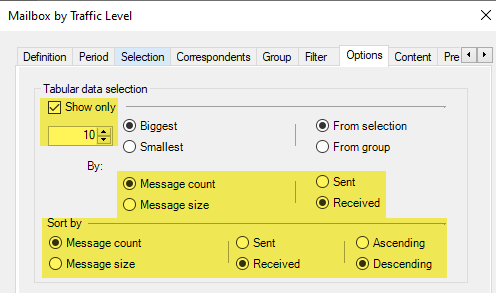
The Mailbox Groups by Traffic Level report provides a similar result, but for groups of mailboxes. The grouping is done by attribute; in the example below, the attribute Department was used and thus showed the relative activity of the different departments of the company.
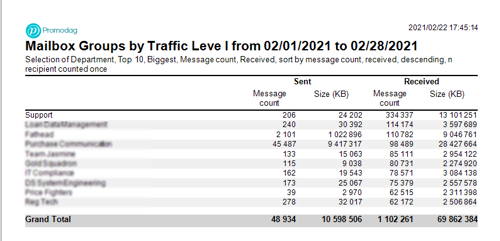
A graph is worth a thousand words
A good reporting tool must produce graphs that are pleasing to the eye, but above all meaningful. Traffic statistics reports are a great complement to the tabular reports mentioned above:
Message Breakdown by Day of the Week calculates the average number of messages received and/or sent per day during the selected period. You can, if you wish, display this average by weekday.
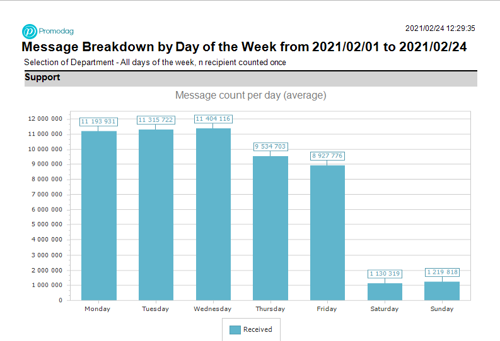
Message Breakdown by Hour of the Day provides equivalent data, but with hourly, half-hourly or quarter-hourly granularity. It is therefore preferable to use this report to analyze the largest message recipients detected with Mailbox by Traffic Level or Mailbox Groups by Traffic Level in order to determine the hourly peaks in their activity.
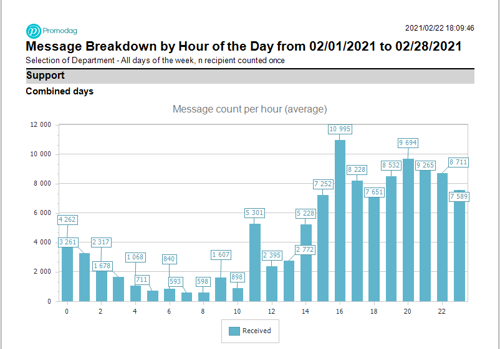
Conclusion
If you are concerned about reaching or exceeding the threshold of 3600 messages received per hour, Promodag Reports is the tool you need to extract the list of concerned mailboxes and take preventive measures. You can download our tool from our website and use our contact form if you wish to request additional information, ask a sales question, or submit a support request.
Try Promodag Reports Free for 45 Days
