Select and group mailboxes by DAG with v.10.0.411
Promodag Reports v.10.0.411 delivers the option of selecting and grouping mailboxes by DAG (Database availability group).
For those who are not familiar with this exclusive feature of Promodag Reports for Exchange Server that allows the user to select and group objects by attribute - also available for Office 365 - here is how to do it.
Selecting mailboxes by DAG
Selection by DAG is available in all the reports that can select mailboxes, for example Mailbox Storage Information.
In this example, the report deals with all mailboxes within the DAG AvailGrp2013.
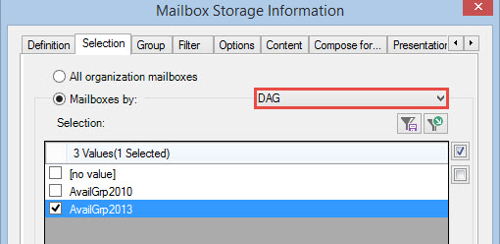
Note: The new layout of the Exchange Organization lets you easily view both the servers, and the databases within a given DAG:
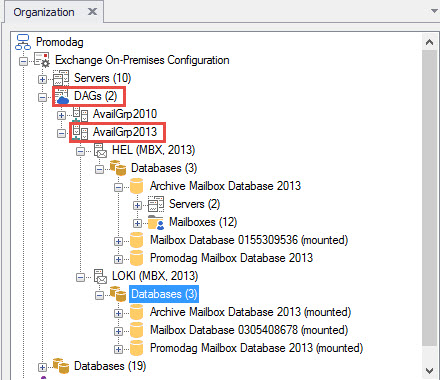
Grouping mailboxes by DAG
The ability to group mailboxes by DAG is probably the most interesting feature because it lets you produce a report that breaks down the size of mailboxes by DAG.
First select all your mailboxes in the Selection tab. Then, select the DAG attribute at Level 1 in the Group tab.
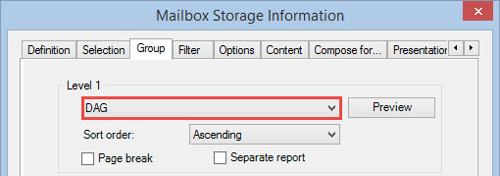
Then, open the Content tab and select Totals only in the Detail level option. In this way, mailboxes will not be listed one after the other in the report. You will obtain a report similar to this one:
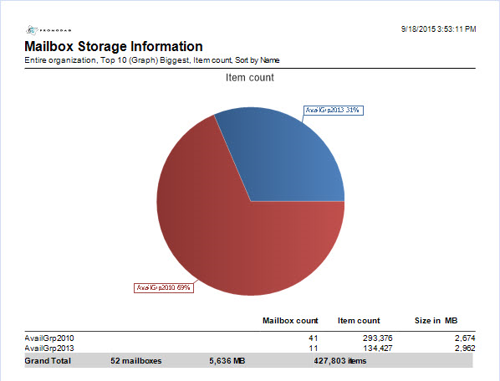
By following the same process in the Number of Recipients Grouped by Attributes report, you will obtain the number of mailboxes in each DAG.
Other changes
New feature
Capacity to view all messages sent/received by a user in a multi-criteria selection grid. To use it, right-click a user in the Organization tree: This feature will be explained in more detail in a future article.
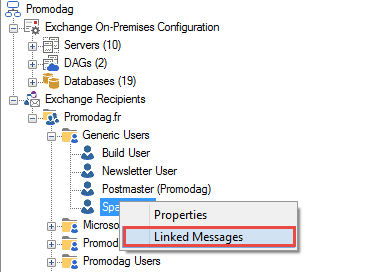
Bug fixes
- The status of recipients (Cc, Bcc) was not taken into account during the import of message tracking data. As a result, the option to filter messages by number of Cc or Bcc correspondents in the Find Specific Messages report returned inaccurate results.
- In certain circumstances, the program could crash while importing data and Windows returned an error involving components of the operating system (ntdll.dll, kernelbase.dll).
More information about our products can be found on our homepage.
Try Promodag Reports Free for 45 Days
